In my previous blog I described the scenario how you can create an ERP sales quote follow-up document from a C4C opportunity. This blog focuses on the setup and creation of an ERP sales order from a C4C sales quote.
C4C sales quote => ERP sales order
How to trigger the follow-up document creation?
-
- Go to the Sales work center and navigate to the Sales Quotes view.
-
- Create a new sales quote.
-
- Fill in the necessary details, add products.
-
- Click on the Request External Pricing button.
-
- Click on Actions > Create External Follow-up Document.
Once you click on the action, an outbound message will be created in Web Service Message Monitoring (in the Administrator work center) for interface CustomerQuoteProcessingSalesOrderRequestOut.
Configuration in C4C:
1.Scoping
Go to the Business Configuration work center > Edit Project Scope > Questions tab > Navigate to Communication and Information Exchange > Integration with External Applications and Solutions > Integration into Sales, Service, and Marketing Processing, and then select Do you want to create follow-up document for sales quotes from your cloud solution to an external application?
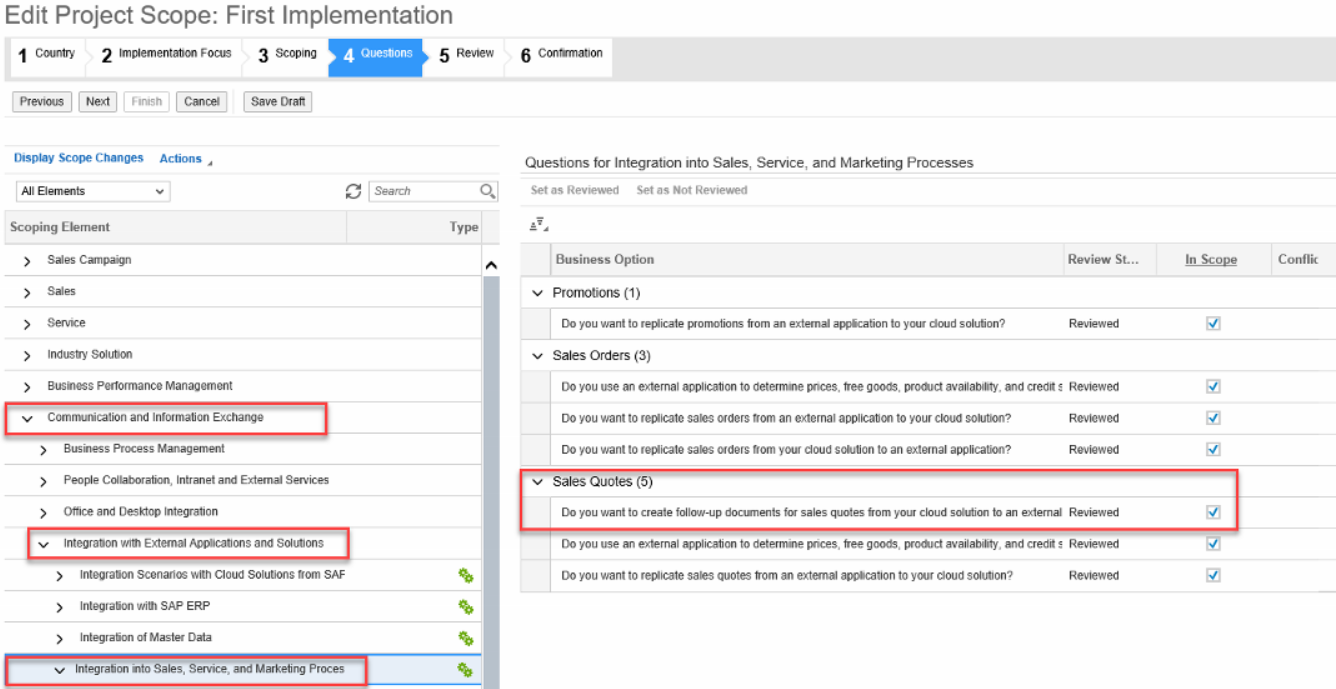
For the pricing part you need to select question: Do you use an external application to determine prices, free goods, product availability, and credit status for sales quotes in your cloud solution?
2. Setup the below communication arrangement in Administrator work center
Communication arrangement: Creation of Sales Quote Follow Up Document in SAP Business Suite
Interface: CustomerQuoteProcessingSalesOrderRequestOut
Pay attention to the path (you need to use the correct path without any additional space) and the authorization.
For the pricing part setup the following communication arrangement: Pricing in Sales Quote Follow Up Scenario in SAP Business Suite
3.Configure the document type
Go to the Business Configuration work center > Sales Quotes activity > Maintain Document Types >
-Flag External Pricing and
-Leave the Replication column empty for the respective document types.

Configuration in HCI/CPI:
You need to configure and deploy the following iflows:
Create Sales Quote Follow Up Document in SAP Business Suite
Notification of Opportunity or Sales Quote of Follow Up Document in SAP Business Suite
For the pricing part: Request Sales Document Data from SAP Business Suite
Configuration in ERP:
1.Configure output types
If you are not planning to replicate the order back to C4C, you only need to configure output type COD1 for the order document type in transaction VV12 for the confirmation.
Select COD1 in transaction VV12:
After that select the respective document type (e.g. OR):

You should be able to see OR under the Condition Records:

In case you replicate the orders back to C4C, you need to configure output type COD4 for the order document type the same way as described above.
2.Check the partner profile
We also recommend you to check the partner profile in transaction WE20. Select the respective logical system for your C4C tenant and check the outbound message type.
COD_REPLICATE_SALES_ORDER should be configured.
Double click on the message type and go to the Message Control tab. Make sure that both lines from the below screenshot is present.
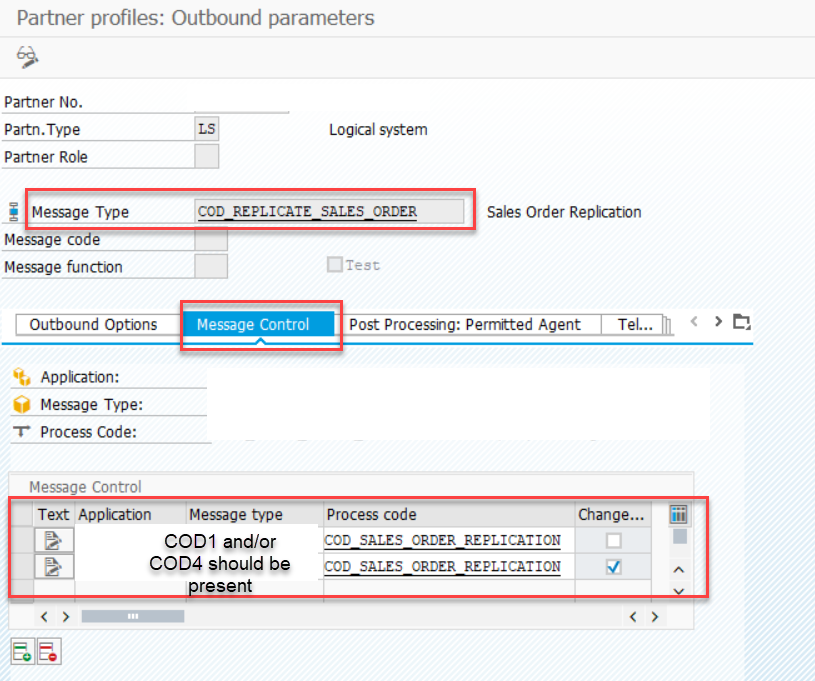
If you replicate the orders back to C4C, you need to have COD4 present there as well.
For more information on document types, please, visit the below blog:
Cloud for Customer Integration – Sending IDOCs from Quotes and Orders
We would also recommend you to make use of our Quick Start Guide when setting up this scenario.
Common Issues & Tips:
1.The external document is not available in the sales quote or in the sales quote’s document flow
Possible reason: most likely the notification is not setup in the communication arrangement or the notification message failed in ERP/HCI/C4C. We would advise you to check the erroneous messages in your systems to check if the message failed and if so, where exactly.
2.The Create External Follow-up Document action is greyed out in the Sales Quote
Possible reasons:
-
- The Approval Status of the Sales Quote is In Approval.
-
- The account used in the sales quote is a prospect and business configuration question Do you want to block prospects created in Cloud solution, from being replicated to your SAP ERP solution? is in scope.
-
- Pricing has not been maintained for the sales quote’s document type in Business Configuration work center.
Please, refer to our KBA 2577612 – Create External Follow-up Document button is Greyed in Sales Quote on this.
3.In case you use both the sales quote follow-up and bidirectional quote replication scenarios in your C4C system, you need to use two code list mapping groups for each scenario. E.g. you can use the standard SAP On-Premise Integration group for one of them and create another group for the other one.
In case you experience any issues, please, check our knowledge base as we have many great support articles to help you. If you don’t find the solution in any of our guides/KBAs/blogs/community posts, do not hesitate to open an incident from the respective C4C tenant.
When you open an incident, please, make sure that you provide all the necessary information as described in KBA 2583290 – Information Required for C4C Integration Incidents.

