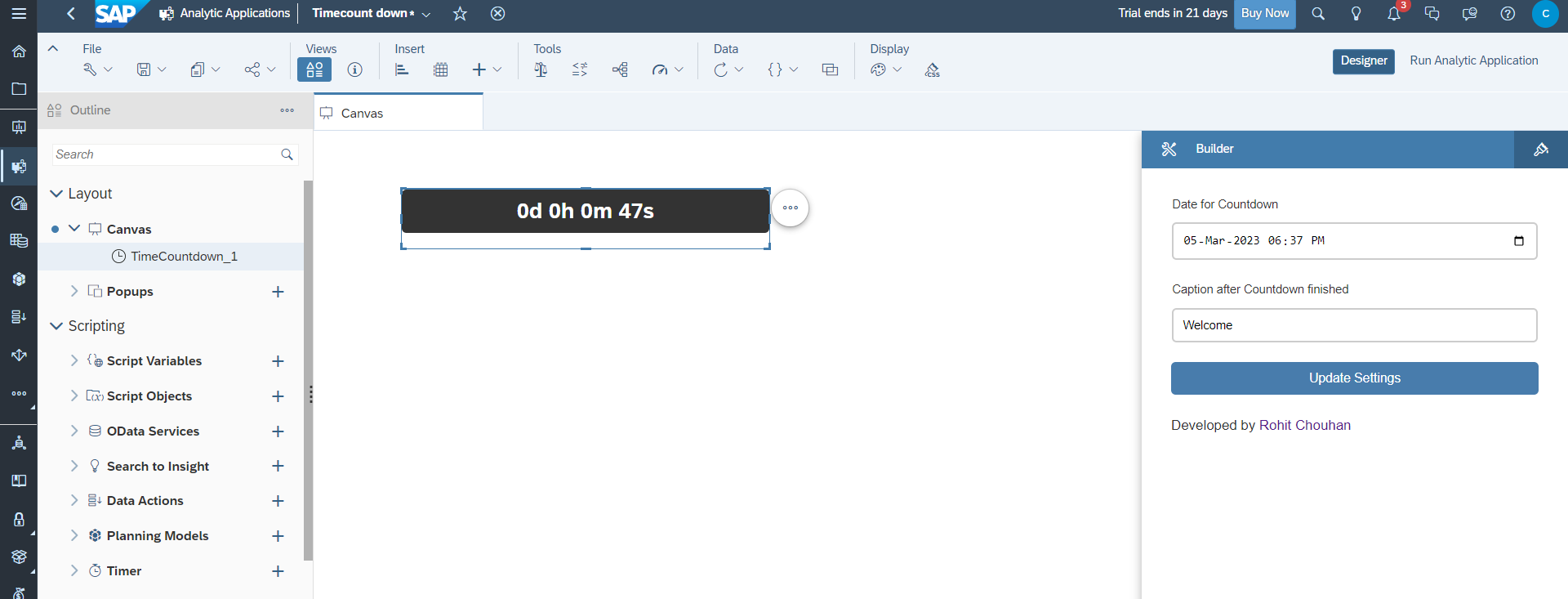TimeCountdown is a SAP Custom Widget to customizable countdown timer widget that can be easily integrated into web pages or applications. The widget allows developers to create multiple countdowns with different end dates and style them to match the overall look and feel of their projects.
Repository: https://github.com/SAP-Custom-Widget/TimeCountdown
Installation
To use this widget in your SAP application, follow these steps:
- Download the
TimeCountdown.jsonfile from the URLs specified in the webcomponents property of the JSON. - Go to your SAC Portal, select Analytic Application from the left side bar, and then go to the Custom Widget tab.
- Click on the + icon on the right side and select the
TimeCountdown.jsonfile that you downloaded. - You’re done! You can now use it in your app.
Methods
The widget has the following methods:
Set Methods
| Method | Parameter Type | Description |
|---|---|---|
| setDate(date) | string | Set Date for Countdown (in ISO) |
| setCaptionaftercountdown(captionaftercountdown) | string | Set Caption after Countdown finished |
get Methods
| Method | Return Type | Description |
|---|---|---|
| getDate() | string | return Date for Countdown |
| getCaptionaftercountdown() | string | return Caption after Countdown finished |
Conclusion
The TimeCountdown widget is a useful tool for web developers who need to add a visual countdown timer to their projects. With its customizable options and easy integration, it can help improve the user experience of your website or application. The widget is well-maintained and regularly updated, ensuring that it will continue to be a reliable tool for developers in the future.