This blog introduces some important tables in CRM Marketing Segmentation area.
Here I create a new segmentation model as example: ID 6022, which includes two segments and target groups.

Firstly, please run report CRM_MKTTG_SEE_SEG MODEL and with the segmentation model ID, then you will get the technical information for this segmentation model:
Here I provide more detailed explanations for some often-used tables:
1. The GUID for segmentation model can be found in table: CRMD_MKTTG_SET_H.
2. The profile(Segment) GUID can be found in table: CRMD_MKTTG_PF_H.
3. The target group GUID can be found in table: CRMD_MKTTG_TG_H, if you want to find more
information for item/object, you can check table: CRMD_MKTTG_TG_I/O.
4. Table CRMD_MKTTG_SEL_S stores the filters information in the Selection List of segment, such as the selected attributes and attribute filters.
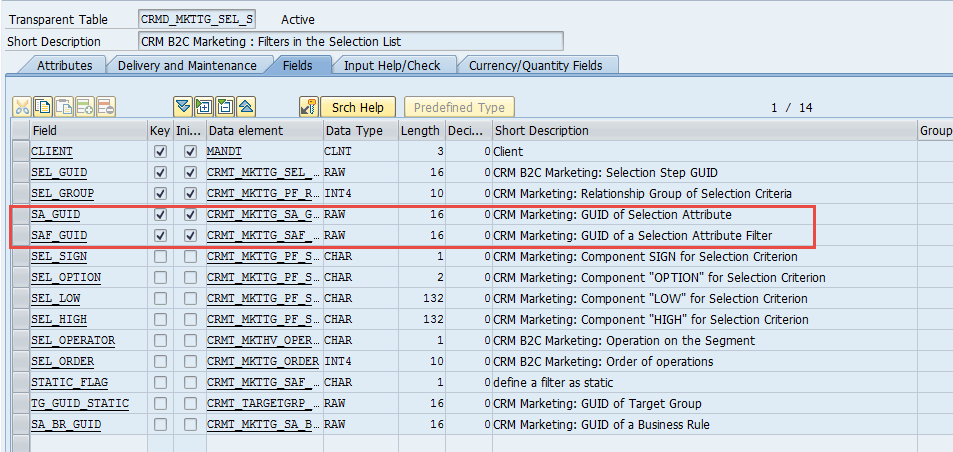
5. Following the table stores the tech info for selected attribute list, attribute and related Data sources.
CRMD_MKTTG_SDS== CRM Marketing: Data Source for Target Group Selection
CRMD_MKTTG_SA== CRM Marketing: Selection Attribute
CRMD_MKTTG_SAL==CRM Marketing: Selection Attribute List
CRMD_MKTTG_SALDS== CRM Marketing: Sel. Attribute List Assignment of Data Source
6.Some other important filters:
AUSP table provide the BP GUID for an Attribute ID, Value.
CABN/CAWN tables provide more details for attribute and attribute value.
Hopes that this blog will be helpful to you, and let’s discuss if you have any questions.




