S/4 Hana Creating Custom Analytical Query And Publish As An App
S/4 Hana Creating Custom Analytical Query is an app used for reporting and analysis. S/4 Hana Creating Custom Analytical Query offers the fields required to design a query. The user can select the required fields and set filters for the query. They can add restricted measures, calculated measures, and preview the query results. Moreover, following these simple steps, you can create various Custom Analytical Queries. We follow the below steps to create a custom Analytical query
- Creating Custom Analytical query
- Update display section
- Update filter section
- Publish as an app
Note that this blog refers the CDS view created before please refer to the link below on How to create CDS view
Create Custom Analytical Query
We can now use the custom CDS view created to create a new custom Analytical query
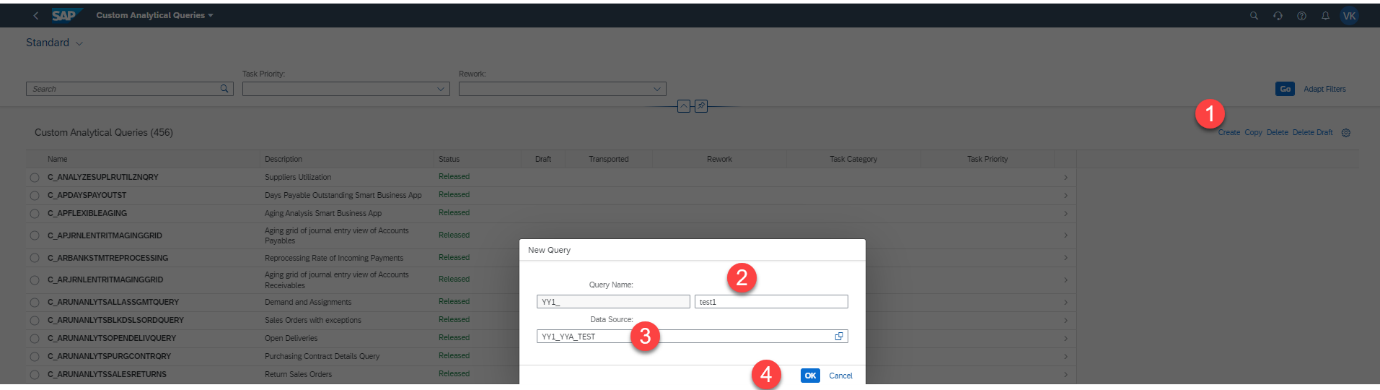
Specify the name and click on next
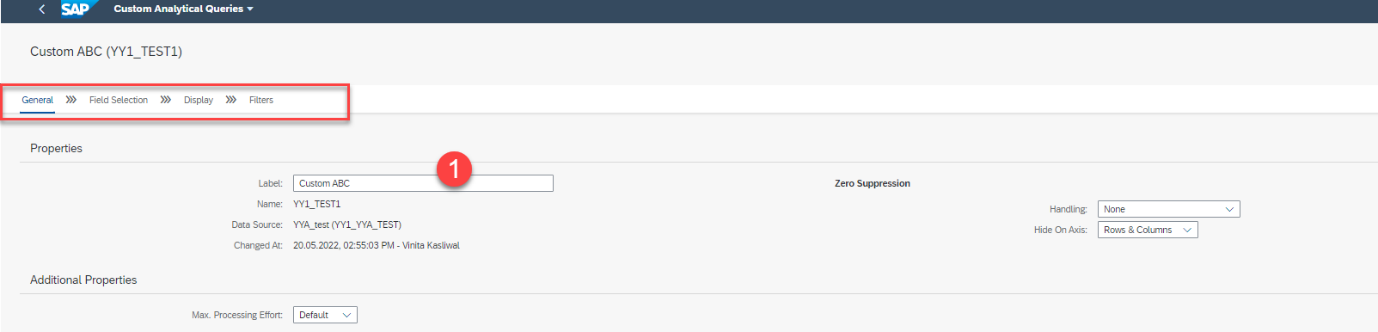
Go to field selection and select the checkbox and the fields would start showing on the right side “ Free” Section
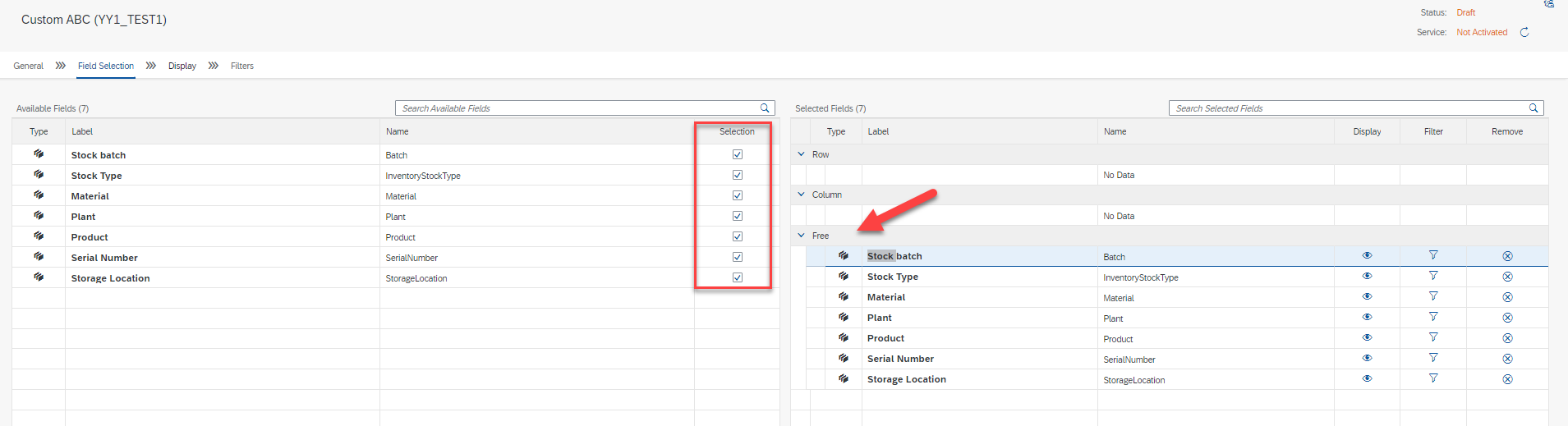
Update Display Section
- Select the row
- choose if you want to display it or not
- Which axis it should show up
- Sorting is enabled or not
- Click on up and down to change the sequence of the fields
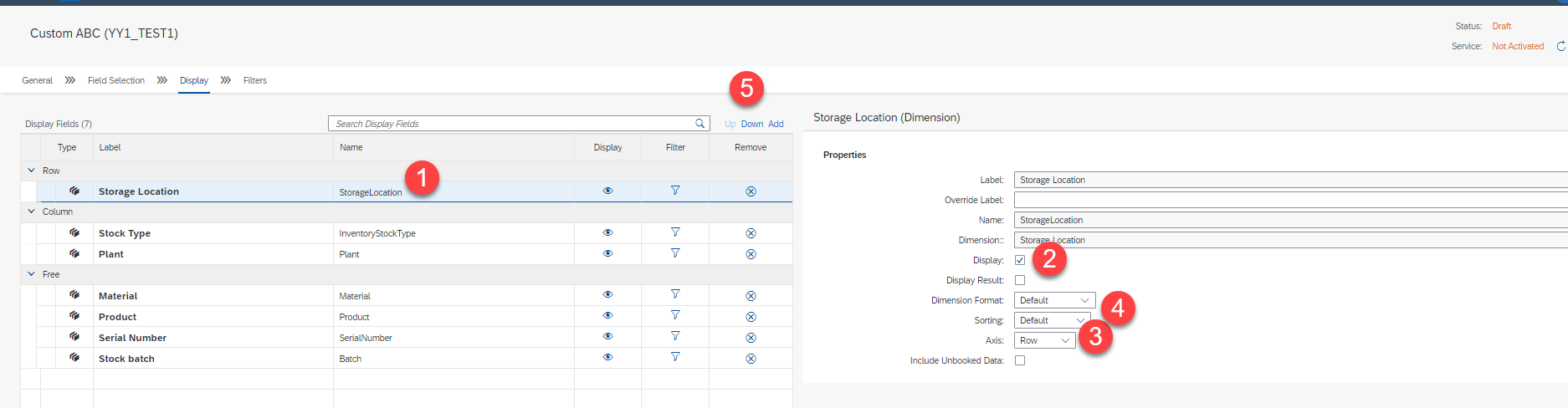
Update Filter Section For S/4 Hana Creating Custom Analytical
Query
- Click on the filer to define filters
- Select the row for the specific fields to make a filter
- Check filter options and for now, I have selected user input value as a filter with “selection type” “Interval”
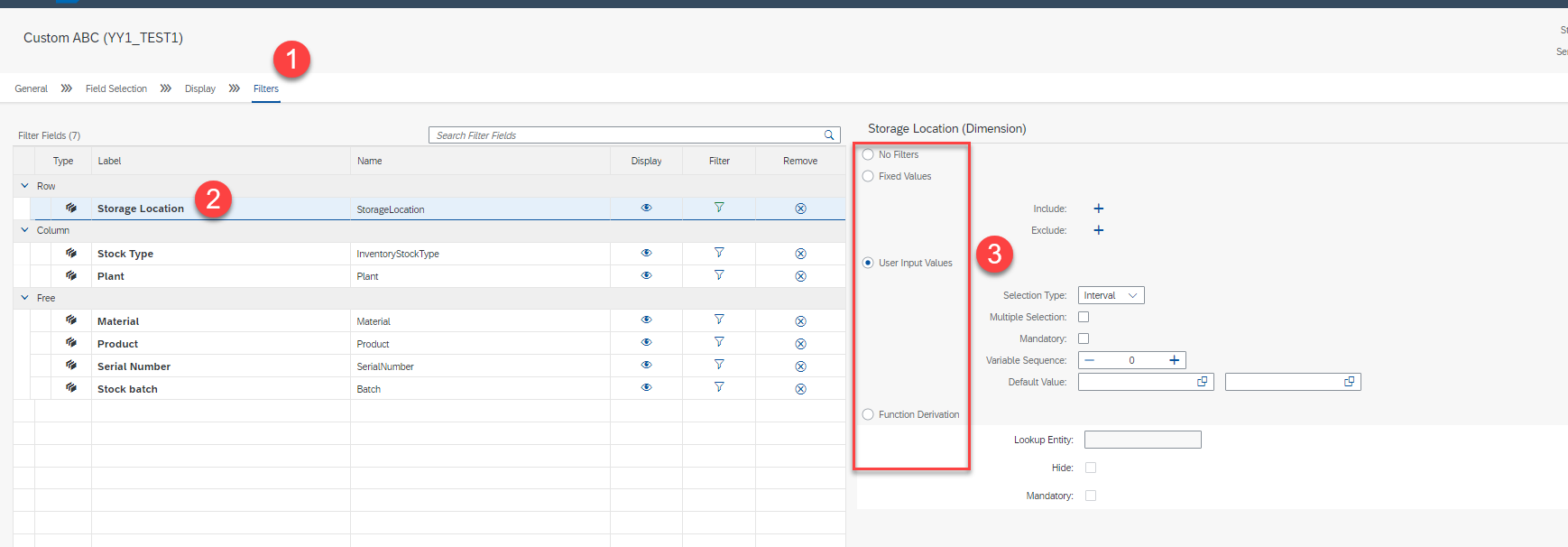
After publishing check the query and this is how it looks like with just 1 filter which was added as the storage location
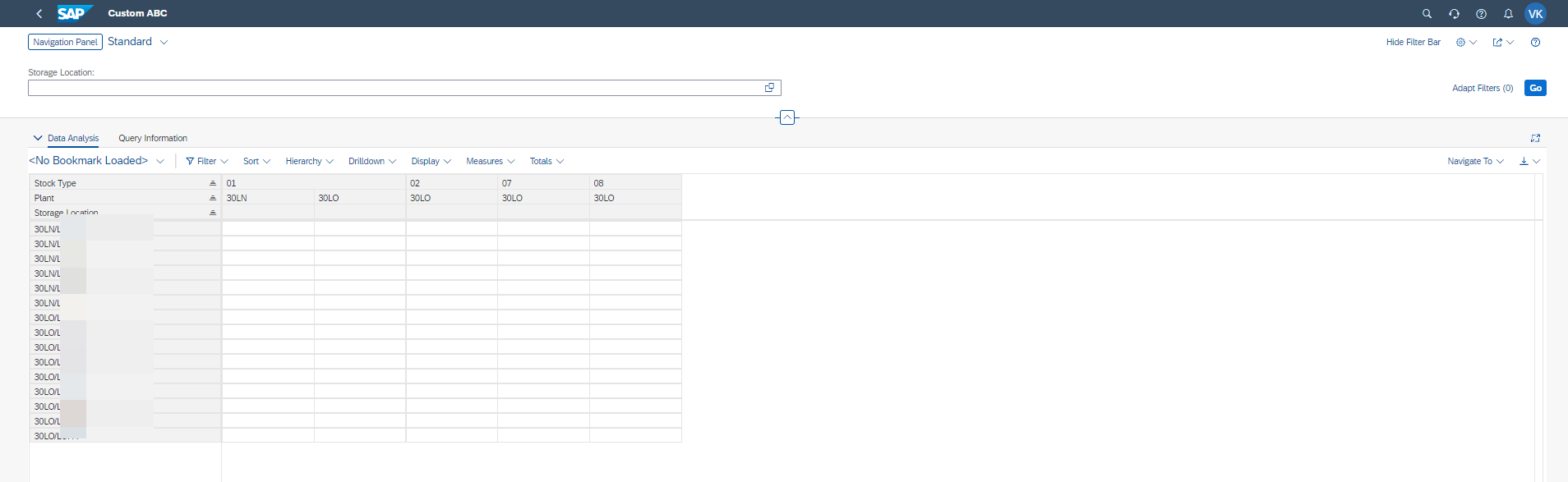
Publish Custom Analytical Query As An App
Open the view browser app and find your specific query and look for the application ID, Note that it may sometime take time to appear if you just published.
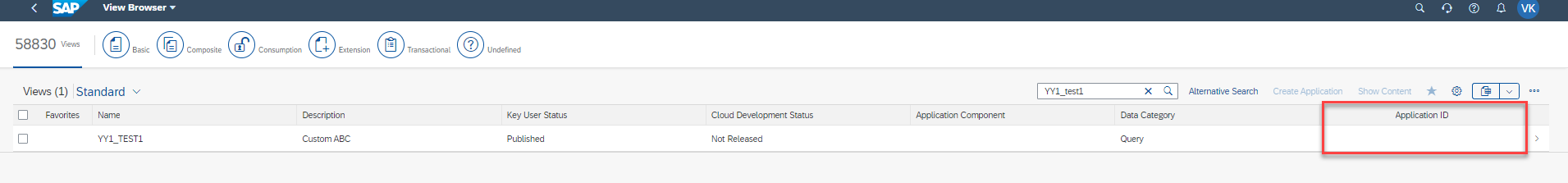
Refer below image how it should look like 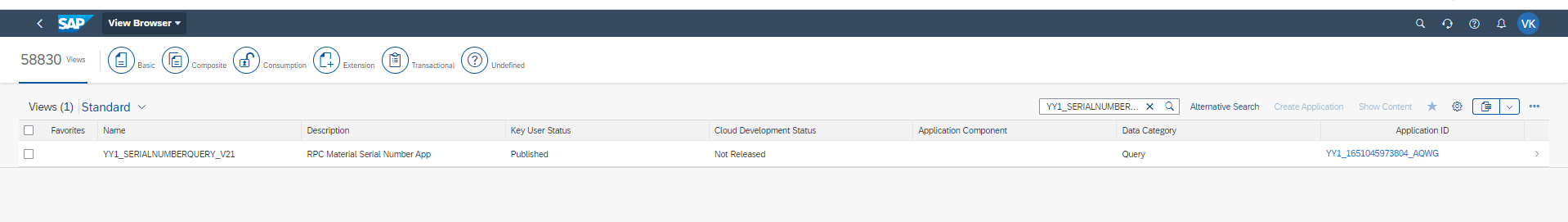
Now select the Application ID and go to Custom catalog extension and search the using the APP ID and then add to the specific catalog you would like to see it in.
This would add the app to the catalog and it would be shown as an app on the Fiori Launchpad.
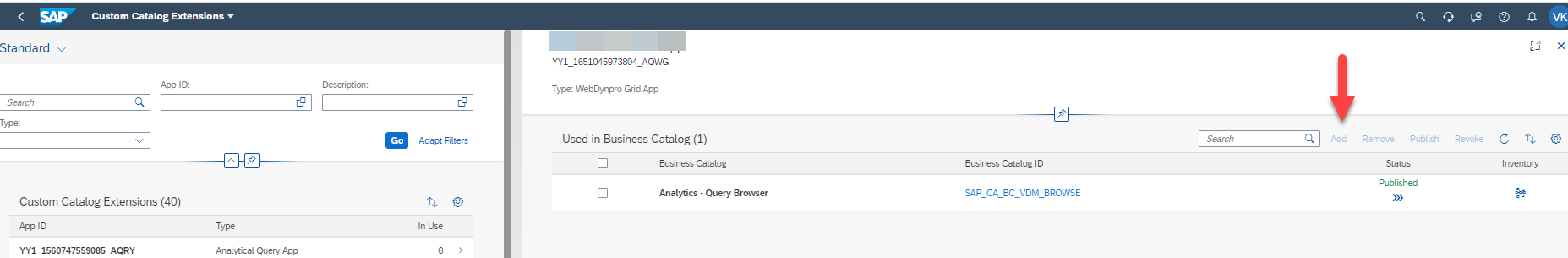
Original Article was published here

